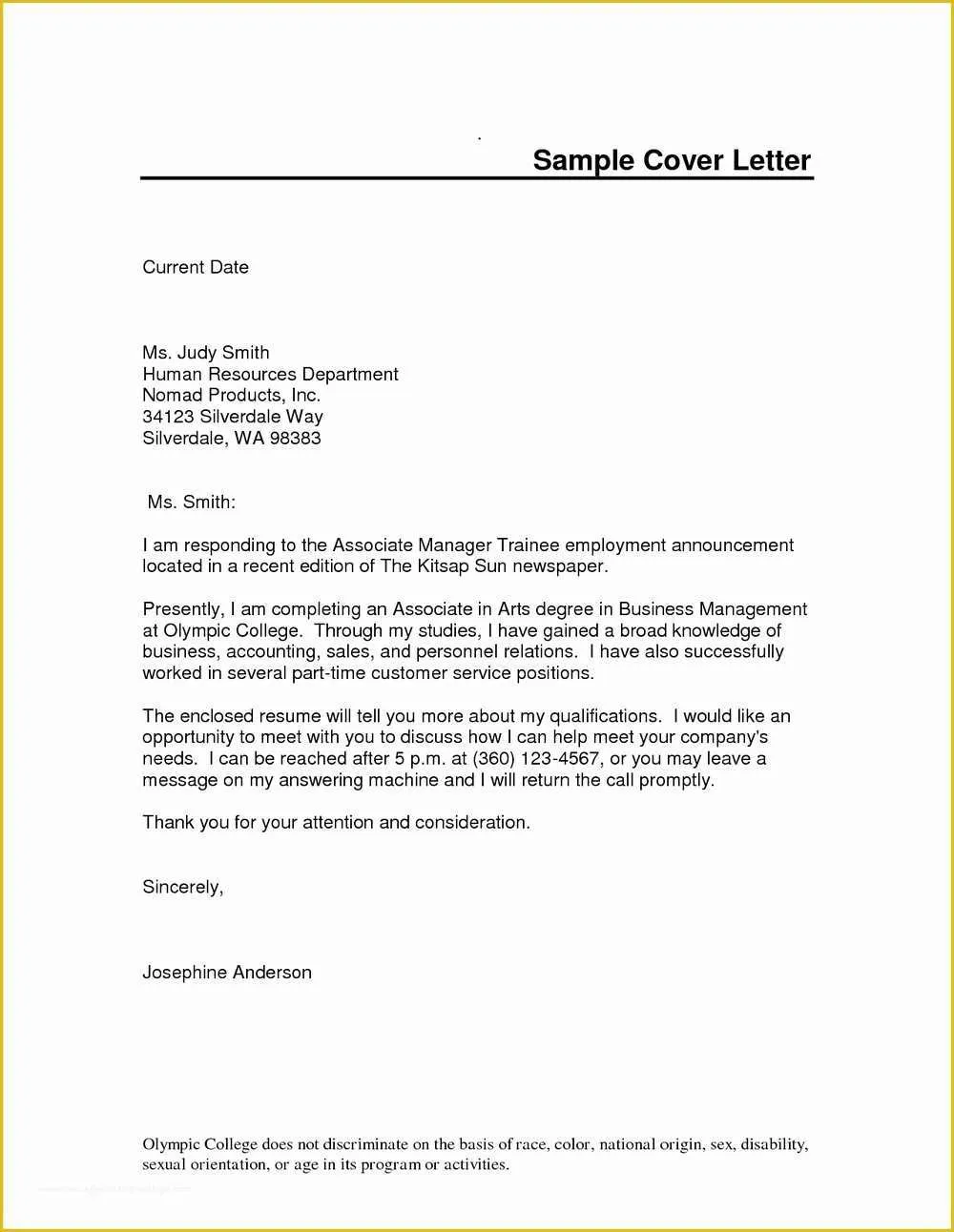What is a Resume Cover Letter?
A resume cover letter is a crucial document accompanying your resume when applying for a job. It serves as your introduction to the hiring manager, providing a personalized overview of your qualifications and expressing your interest in the specific role. Unlike a resume, which presents a factual summary of your experience and skills, a cover letter allows you to showcase your personality, explain why you’re a great fit for the company, and highlight the value you can bring to the position. It provides context to your resume, emphasizing the relevance of your past experiences and demonstrating your understanding of the job requirements.
Why You Need a Cover Letter
In today’s competitive job market, a well-crafted cover letter can significantly increase your chances of landing an interview. It allows you to differentiate yourself from other applicants by highlighting your unique qualifications and demonstrating your genuine enthusiasm for the opportunity. Many hiring managers consider a cover letter a critical part of the application process, viewing it as a test of your communication skills, attention to detail, and understanding of the job requirements. A cover letter provides an opportunity to expand on your resume, explaining career transitions, gaps in employment, or any other relevant information that might not be immediately apparent from your resume alone. Ignoring this important step could mean missing out on a job opportunity.
Key Components of a Free Resume Cover Letter
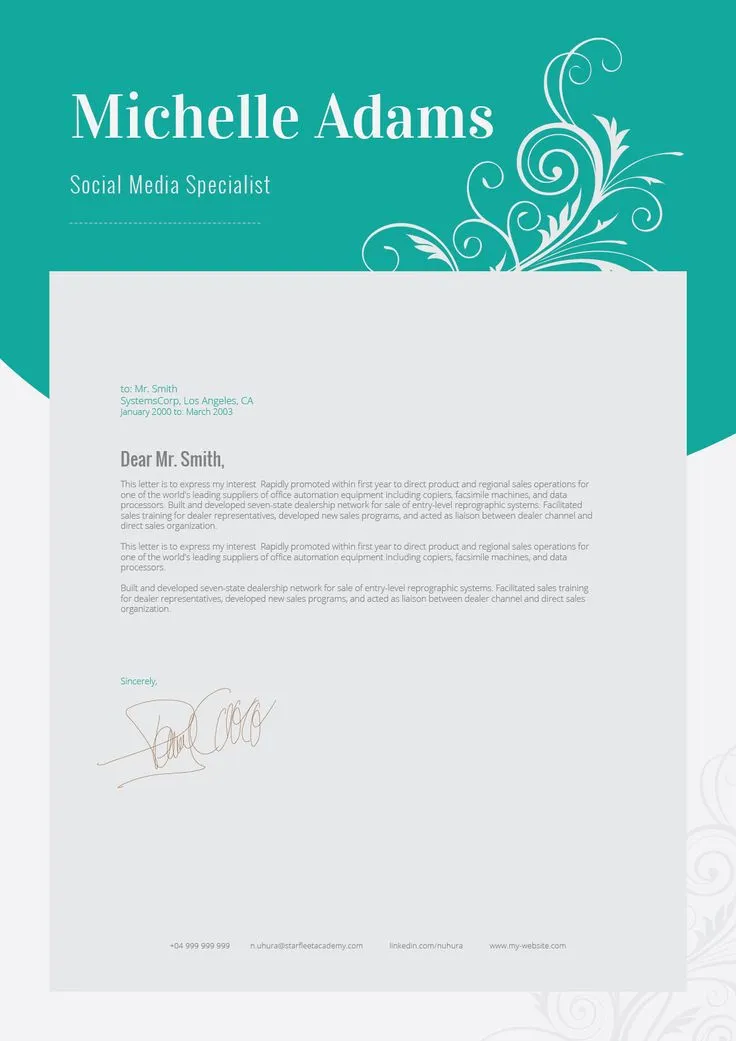
A compelling free resume cover letter comprises several key components working in concert. These elements are crucial for making a positive impression on the hiring manager and effectively conveying your qualifications. Ensuring each of these aspects is present and polished will increase the impact of your application. Focus on crafting each section to be as effective and personalized to the target role as possible. Properly formatted, each component contributes to a cohesive and persuasive presentation that showcases your suitability for the position.
Header Essentials
The header of your cover letter should include your contact information, such as your name, phone number, email address, and optionally, your LinkedIn profile URL. The header should also include the date and the hiring manager’s name and title, if you know it. If you don’t know the hiring manager’s name, you can use a general greeting like ‘Dear Hiring Manager’. The header sets the stage for professionalism and makes it easy for the recipient to contact you. Make sure the header is clearly formatted and visually appealing, which shows you have an eye for detail and professionalism. A well-structured header makes a positive first impression.
Greeting the Hiring Manager
Addressing the hiring manager by name is a great way to personalize your cover letter and show that you’ve done your research. Research the company and find the hiring manager’s name, if possible. If the name is unavailable, use a professional greeting, like “Dear Hiring Manager.” Avoid generic greetings like “To Whom It May Concern.” This level of detail can show your attentiveness and genuine interest in the role. Addressing them by name will make your application stand out and shows that you value the person reviewing your application. Proper greeting is important to capture attention and respect. Proper addressing of the hiring manager by name sets a professional tone from the beginning and establishes a positive connection.
Opening Paragraph Hook

The opening paragraph is your chance to grab the hiring manager’s attention. Start with a strong hook that clearly states the position you are applying for and where you found the job posting. Consider including a brief statement that highlights your enthusiasm and aligns with the company’s mission or values. This opening paragraph should quickly convey your interest in the role and the company. It sets the stage for the rest of the letter, so make it engaging and relevant. By opening with confidence and clarity, you immediately establish your candidacy and generate interest in your qualifications. The first impression is very important, making sure the opening paragraph is concise and appealing.
Body Paragraph Highlights
The body paragraphs should showcase your relevant skills and experiences. Focus on how your qualifications align with the job requirements. Use specific examples to demonstrate your achievements and quantify your contributions whenever possible. This section should highlight 2-3 key skills or experiences that make you an ideal candidate. Ensure each paragraph is well-structured and easy to read. Tailor the content to match the job description to show you have done your homework. The body paragraphs should create a narrative that clearly illustrates your value. This targeted approach demonstrates your understanding of the role and your ability to meet the company’s needs.
Showcasing Skills and Experience
When showcasing your skills and experience, prioritize those most relevant to the job description. Review the job posting and identify the key skills and qualifications the employer is seeking. Provide specific examples of how you’ve used those skills to achieve results. Quantify your achievements whenever possible, using numbers and data to demonstrate the impact of your contributions. This can include details like the percentage increase in sales, the number of projects completed on time, or the amount of money saved. This section should go beyond simply listing your skills; it should show how you have applied them to solve problems and achieve objectives in previous roles. Make sure to align your skills with the job, so the potential employer understands you are ready for the job.
Quantifying Achievements
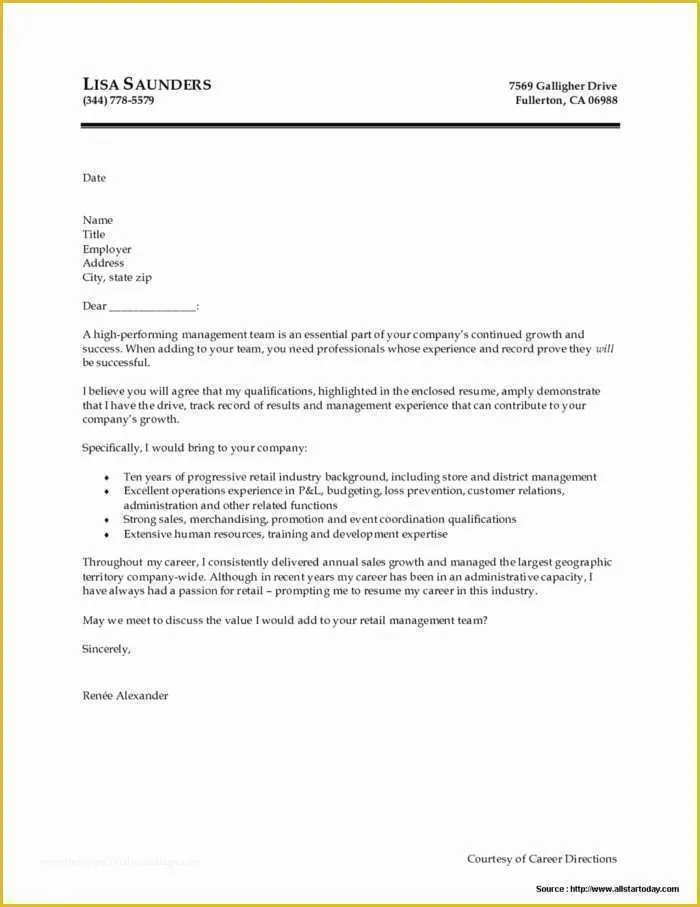
Quantifying your achievements is a powerful way to demonstrate your value to a potential employer. Instead of simply stating what you did, provide specific metrics and data to illustrate the impact of your work. Use numbers to show the results you achieved in your previous roles. For example, instead of saying “Managed social media campaigns”, you could say “Increased social media engagement by 30% within six months.” Include quantifiable results to highlight what you did for a previous employer. This data can include time saved, cost reductions, or customer satisfaction rates. Quantifiable achievements make your cover letter more persuasive and credible. They provide concrete evidence of your skills and abilities, making it easier for the hiring manager to understand your contributions.
Call to Action and Closing
The call to action in your closing paragraph should explicitly state your interest in the position and encourage the hiring manager to contact you. Express your enthusiasm for the opportunity and reiterate your qualifications. Include a statement that you are eager to discuss your application further and are available for an interview. Thank the hiring manager for their time and consideration, and express your gratitude for the opportunity. End with a professional closing, such as “Sincerely” or “Best regards,” followed by your name. This closing reinforces your professionalism. A strong closing paragraph will reinforce your interest, build a positive impression, and make it easy for the hiring manager to take the next step.
Formatting Your FREE Cover Letter
Proper formatting enhances the readability and professionalism of your cover letter. Choose a standard font like Times New Roman or Arial, and use a font size between 10 and 12 points. Ensure the letter is well-organized with clear paragraphs, ample white space, and consistent margins. Avoid using excessive colors or graphics, as this can distract from the content. Use a professional tone and language throughout the letter. Maintain consistency in your formatting throughout the document. The goal is to create a visually appealing and easy-to-read document. Your cover letter should look organized, easy to navigate, and reflect a professional image. Proper formatting presents you as detail-oriented and professional.
Choosing the Right Font and Size
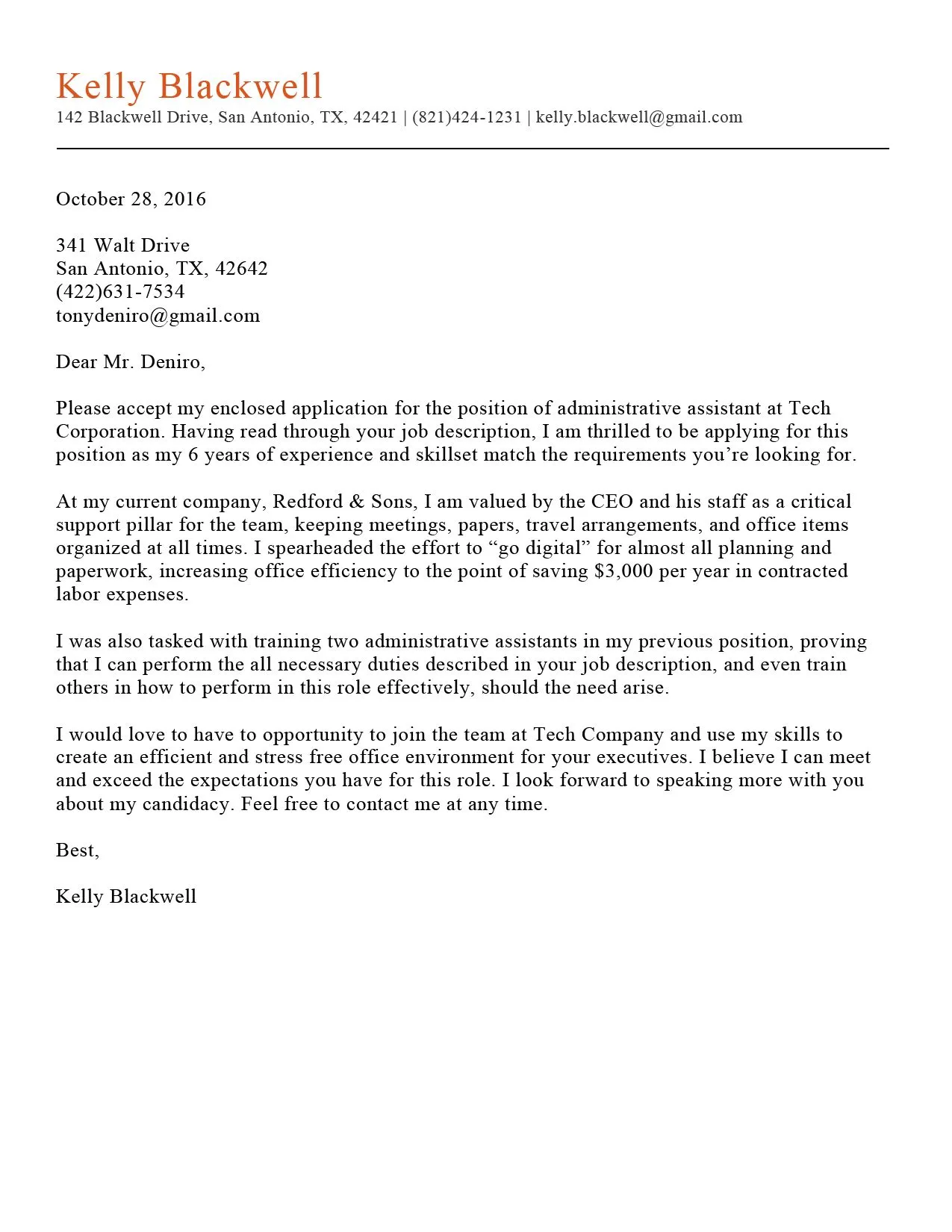
Selecting the right font and size is essential for ensuring your cover letter is readable and looks professional. Stick to standard, easy-to-read fonts like Times New Roman, Arial, or Calibri. These fonts are widely accepted and ensure your document will display correctly on any computer. The font size should be between 10 and 12 points. This size is large enough to read comfortably without appearing too large or unprofessional. Use a consistent font and size throughout the entire cover letter. Avoid using overly stylized or unconventional fonts, as these can make your letter difficult to read. The goal is to create a clean, polished document that reflects a professional appearance.
Proofreading for Errors
Proofreading your cover letter is a critical step in the process. Errors can undermine your credibility and make a negative impression on the hiring manager. Carefully review your cover letter for any spelling, grammatical, or punctuation errors. Read the document aloud to catch any awkward phrasing or sentence structure issues. Ask a friend or family member to proofread your cover letter as a second set of eyes can often catch mistakes you might miss. Check the formatting of the document, including the layout, margins, and spacing. This ensures a polished final product and prevents any typos from damaging your application. Thorough proofreading shows attention to detail and professionalism, important qualities for any job.
Tailoring to the Job
Always customize your cover letter for each job application. Generic cover letters can be easily identified and often result in rejection. Carefully review the job description and identify the key requirements and qualifications the employer is seeking. Highlight your relevant skills and experiences, emphasizing how you meet the specific needs of the role. Use the keywords from the job description to demonstrate that you understand the requirements. Explain why you are interested in the specific company and the particular position, referencing their values, mission, or recent projects. This targeted approach shows the hiring manager you are truly interested and have researched the role. Tailoring your cover letter shows you are a good fit for the company and its needs.
Finding FREE Cover Letter Templates

There are numerous free cover letter templates available online that can help you create a professional-looking cover letter quickly and easily. Many websites offer a variety of templates in different styles and formats. These templates can be customized to suit your specific needs and the requirements of the job. Using a template can save you time and ensure your cover letter follows a standard, professional format. Consider templates from reputable websites and ensure they are up-to-date. Download templates that are easy to modify and compatible with your word processing software. Finding the perfect template can streamline the cover letter creation process.
Online Resources for Cover Letters
Several online resources provide valuable information and tools for creating effective cover letters. Many websites offer articles, guides, and examples of successful cover letters. These resources can help you understand the best practices and learn how to showcase your skills and experiences effectively. Career websites and job boards often have cover letter builders or generators that can assist you in creating a customized letter. Utilize the available resources to find templates, writing tips, and examples. Online resources can significantly simplify the cover letter creation process, empowering you to create a compelling document that stands out.
Finalizing and Submitting Your Cover Letter
Once you have completed your cover letter, it is crucial to finalize it before submitting your application. Make sure your document is saved in the correct format and that it is properly submitted. This final step ensures the smooth transmission of your application to the employer. Doing this step correctly reflects a good image of professionalism and will increase your chances of landing an interview.
Saving in the Right Format
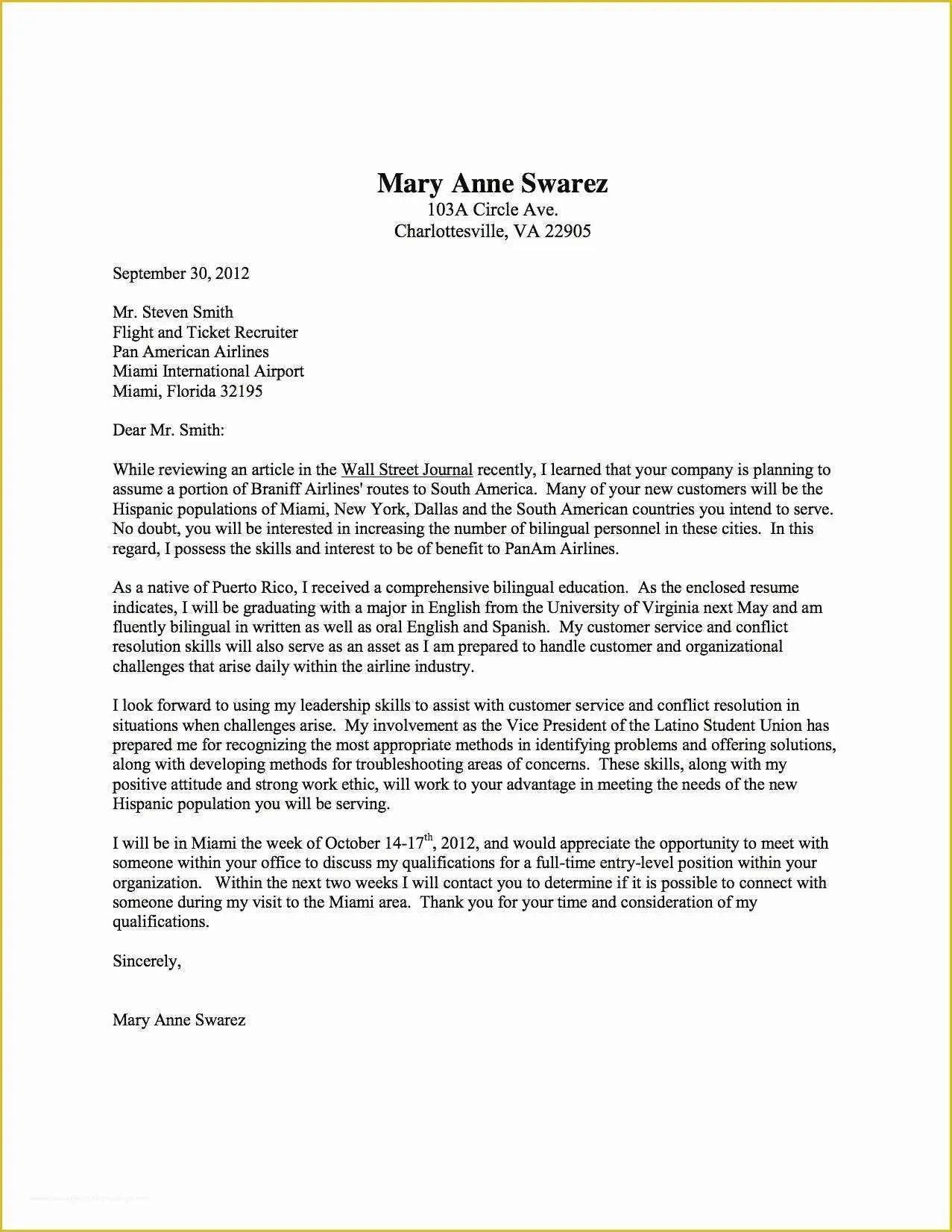
Save your cover letter in a widely compatible format, such as PDF (Portable Document Format). A PDF format ensures your formatting remains consistent, regardless of the recipient’s operating system or software. Make sure the document title includes your name and the job title to make it easy for the hiring manager to identify the document. Avoid saving the document in a format that is difficult to open or edit. Saving in the right format shows that you pay attention to details. Proper saving ensures your document will be displayed as you intended it.
Submitting Digitally
When submitting your cover letter digitally, follow the instructions provided in the job posting. If you are submitting online, make sure your cover letter is attached correctly. If you are emailing your cover letter, include a brief and professional message in the body of the email. Make sure your cover letter and resume are clearly labeled. Ensure your documents are in the correct format, as requested by the employer. Submitting your cover letter and resume correctly makes a professional impression and reflects your respect for the application process. Submit both documents promptly and pay attention to the formatting guidelines.