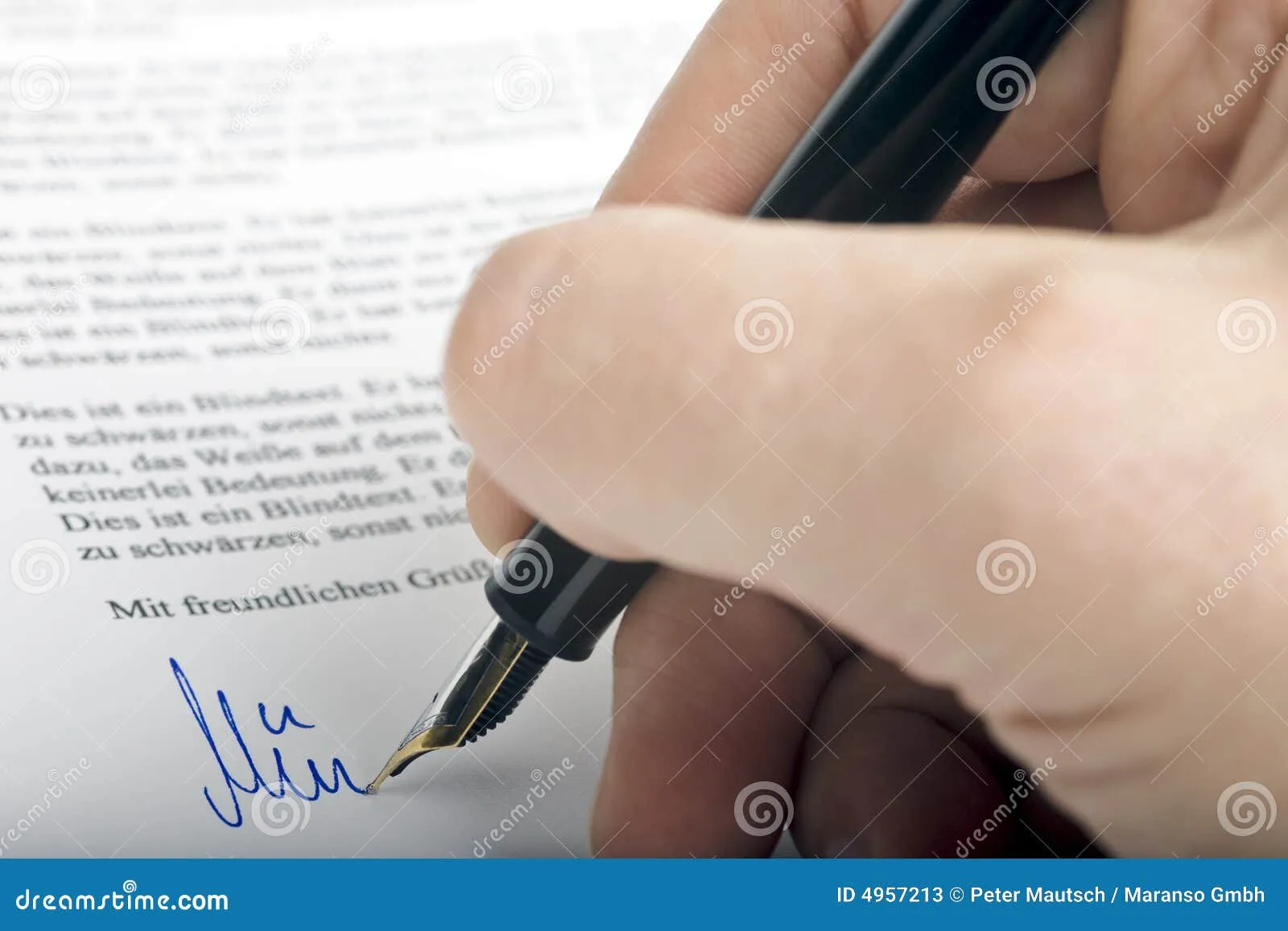What is an Electronic Cover Letter
An electronic cover letter is simply a cover letter that is created, distributed, and often signed, digitally. Unlike traditional cover letters that are printed and mailed, electronic cover letters are typically sent as attachments to emails or submitted through online application portals. They serve the same purpose as a physical cover letter: to introduce yourself to a potential employer, highlight your qualifications, and express your interest in a specific job. The key difference lies in the format and the process of sending it. With the rise of digital communication, electronic cover letters have become the standard for job applications across various industries. The move towards paperless applications has made it easier and faster to submit applications, saving both time and resources for job seekers and employers alike. Understanding this is the first step to making the most of this digital tool. (electronic-cover-letter.webp)
Why Sign an Electronic Cover Letter
Signing an electronic cover letter adds a layer of professionalism and authenticity to your job application. A signed cover letter demonstrates that you have personally reviewed and approved the content before submitting it. It also provides a visual cue, similar to signing a physical document, that the letter is official and final. Furthermore, signing can sometimes be a required step, especially when using certain application portals that necessitate digital signatures. Even when not explicitly required, a signed cover letter can distinguish your application from others, especially when the hiring manager is paying close attention to detail. Including a signature can also give the impression of a more formal application. In today’s digital age, knowing how to correctly sign these is an essential part of job searching. (legal-electronic-signature.webp)
Legal Aspects of Electronic Signatures

The legal status of electronic signatures is well-established in most countries, thanks to laws like the Electronic Signatures in Global and National Commerce Act (ESIGN) in the United States and similar regulations worldwide. These laws generally recognize electronic signatures as legally binding as long as certain requirements are met. Key aspects of these laws include the intent to sign, consent from all parties, and the ability to associate the signature with the document. When using an electronic signature, it’s important to ensure it meets these legal requirements. This often involves using a secure and verifiable method of signing. Many electronic signature platforms provide audit trails and other features to ensure compliance. It’s advisable to check the specific regulations that apply in your location and the location of the employer. Understanding the legal ground is important for creating a valid agreement.
Benefits of Using Electronic Signatures
Electronic signatures offer several advantages over traditional methods. First, they save time and money by eliminating the need for printing, scanning, and mailing documents. This accelerates the application process, enabling you to submit your cover letter quickly. Second, electronic signatures are more secure. They can be encrypted and protected against tampering. Third, they enhance professionalism. A well-executed electronic signature shows you are organized and detail-oriented. The convenience of electronic signatures allows job seekers to apply for positions from anywhere in the world. This eliminates geographical barriers. This is also a very eco-friendly way of working. The ability to easily track and manage signed documents is a huge benefit.
How to Sign Electronic Cover Letters
There are several methods to sign an electronic cover letter, each with its own set of steps and requirements. The best approach will depend on the format of your cover letter (e.g., PDF, Word document), the tools you have available, and the specific requirements of the job application. The most common methods include using PDF editors, digital signature tools, and electronic signature platforms. Consider the level of security, ease of use, and any costs involved when selecting a method. Prior to signing, ensure your cover letter is finalized and free of any errors. A well-edited and properly signed cover letter can really make a difference. It is also very important to use a professional and appropriate tone in your letter.
Using PDF Editors

PDF editors like Adobe Acrobat, PDFelement, and others provide built-in features for adding electronic signatures directly to PDF documents. This is a straightforward method if your cover letter is already in PDF format. These editors allow you to either draw your signature using a mouse or stylus, upload an image of your signature, or use a digital certificate. With this method, you can easily position your signature within the cover letter, usually at the bottom, below your closing salutation. Ensure the signature area is clear and doesn’t obscure any important content. Many also provide a ‘fill and sign’ option. Many online tools also provide this service for free. (pdf-editor.webp)
Adding a Signature Image
If you have an image of your signature (scanned or created digitally), you can insert it into your cover letter using word processors or PDF editors. First, you’ll need to scan your signature or create a digital image of it. Save the image in a common format like PNG or JPEG. Then, open your cover letter in a word processor or PDF editor, and insert the image file into the document. Resize the image to fit properly and position it where your signature would normally go. Remember to ensure the signature image is clear and legible. This method is simple but less secure than using a digital signature tool or platform. This method can save a lot of time and make the process much easier. (signature-image.webp)
Using Digital Signature Tools
Digital signature tools, such as DocuSign or SignNow, offer advanced features for creating and applying electronic signatures. These tools use encryption to ensure the authenticity and integrity of your signature. They typically require you to create an account and may involve uploading your signature or using a digital certificate. With these tools, you can easily sign various document formats and track the status of signed documents. They offer audit trails and other security features to ensure compliance with legal requirements. These tools are useful for secure signing but may involve subscription fees or other costs. Choosing the right tool depends on your needs and budget. These tools are often used in business but can be useful for individual applications as well. (digital-signature-tools.webp)
Signing Using Electronic Signature Platforms
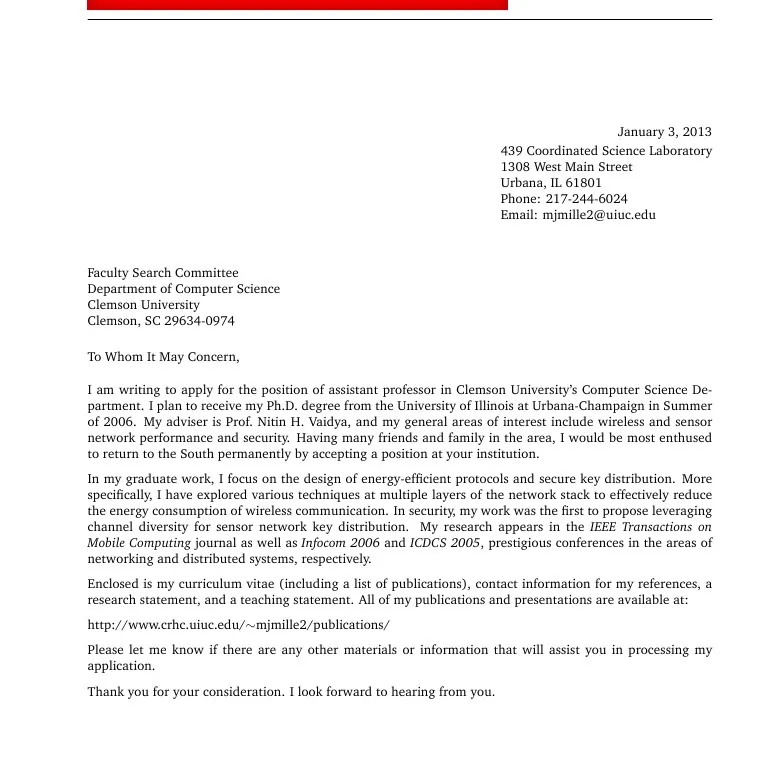
Electronic signature platforms are comprehensive solutions that streamline the entire signing process. Platforms such as DocuSign, PandaDoc, and HelloSign provide features beyond simple signature applications. They allow you to upload your cover letter, specify the signature fields, and send the document to yourself for signing. These platforms offer robust security features, audit trails, and integrations with other business applications. While they offer a high level of functionality, these platforms usually involve subscription fees. They are an excellent option for frequent document signing. They can handle complex workflows and offer a range of customizable options. Some platforms offer a free trial.
Tips for a Professional Electronic Signature
To ensure your electronic signature looks professional, take a few extra steps to refine the process. This can often be the difference in getting the job you want. A professional signature enhances credibility and reflects your attention to detail. It’s the finishing touch. Consider the format of your cover letter and the method for inserting the signature. A well-designed and implemented electronic signature adds a touch of professionalism. Always review the signed document before submitting it to make sure everything looks right. It adds an extra level of professionalism and attention to detail that employers value.
Choosing the Right Signature Style
Your signature style should be clear, legible, and consistent with your overall professional brand. Consider your handwriting style and choose a signature that is easy to read. If you are creating a digital signature image, ensure it has a clean and professional appearance. Avoid overly elaborate or stylized signatures that might be difficult to decipher. The goal is to provide a clear and identifiable mark of your approval. Make sure the signature clearly represents your identity. Keep the signature consistent across all documents to maintain a professional and recognizable identity. A well-chosen signature shows you are confident. (signature-style.webp)
Formatting Your Cover Letter
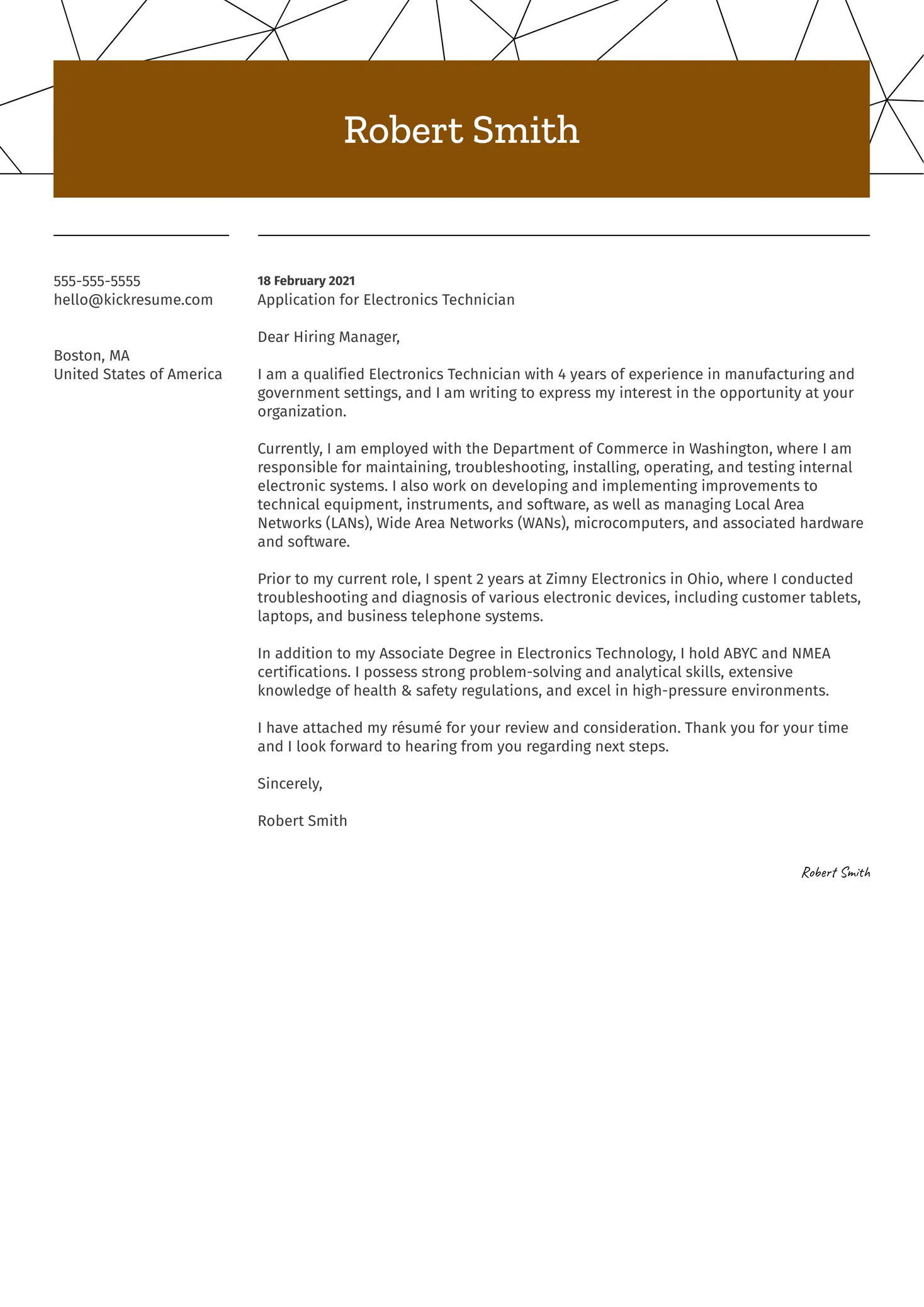
Proper formatting is crucial for a professional cover letter. Use a clean and easy-to-read font like Times New Roman, Arial, or Calibri. Maintain consistent spacing and margins throughout the document. Ensure the text is well-organized with clear headings and subheadings. Before adding your signature, make sure all text is properly aligned and the overall layout is visually appealing. A well-formatted letter demonstrates your attention to detail. Ensure all formatting is consistent with your resume. A good cover letter will create a great first impression. (cover-letter-formatting.webp)
Best Practices
There are some best practices to consider. Always save a copy of the signed cover letter for your records. Double-check the file format before submitting the application. Always make sure that the signature is clearly visible and correctly placed. Proofread the cover letter for any errors before signing. Confirm that the electronic signature is accepted by the hiring organization. When in doubt, review the job posting to determine the preferred method. Adhering to these practices will increase your chances of success. Remember to always be professional and follow the instructions. (best-practices-electronic-signature.webp)