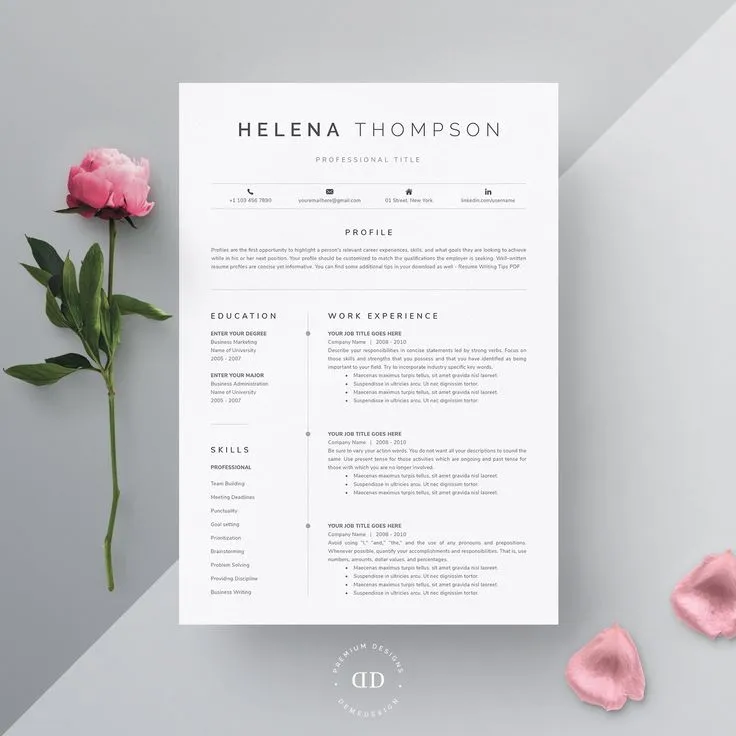In today’s competitive job market, a well-crafted resume and cover letter are essential tools for making a strong first impression. Using a resume template with a cover letter in Word can streamline the application process, saving you time and ensuring a professional presentation. This guide explores how to leverage free Word templates to create compelling resumes and cover letters that capture the attention of potential employers. We’ll delve into the key components of both documents, provide tips on customization, and offer resources for finding the perfect template to launch your job search.
Key Components of a Resume
A resume is a concise summary of your skills, experience, and accomplishments. It serves as your professional introduction to a potential employer. A well-structured resume is easy to read and highlights the information that matters most. The content should be tailored to the specific job you are applying for. Ensure that you present all the sections in the right way to have maximum impact, following a clear format and using action verbs to describe your roles and responsibilities.
Contact Information
Start with your full name, phone number, email address, and optionally, your LinkedIn profile URL. Make sure your contact information is current and professional. Double-check for any typos. This section should be easily visible at the top of your resume. A clean and accessible format is critical. Consider using a simple font and a clear layout to enhance readability. Avoid including unnecessary details such as your physical address if not required.
Summary or Objective
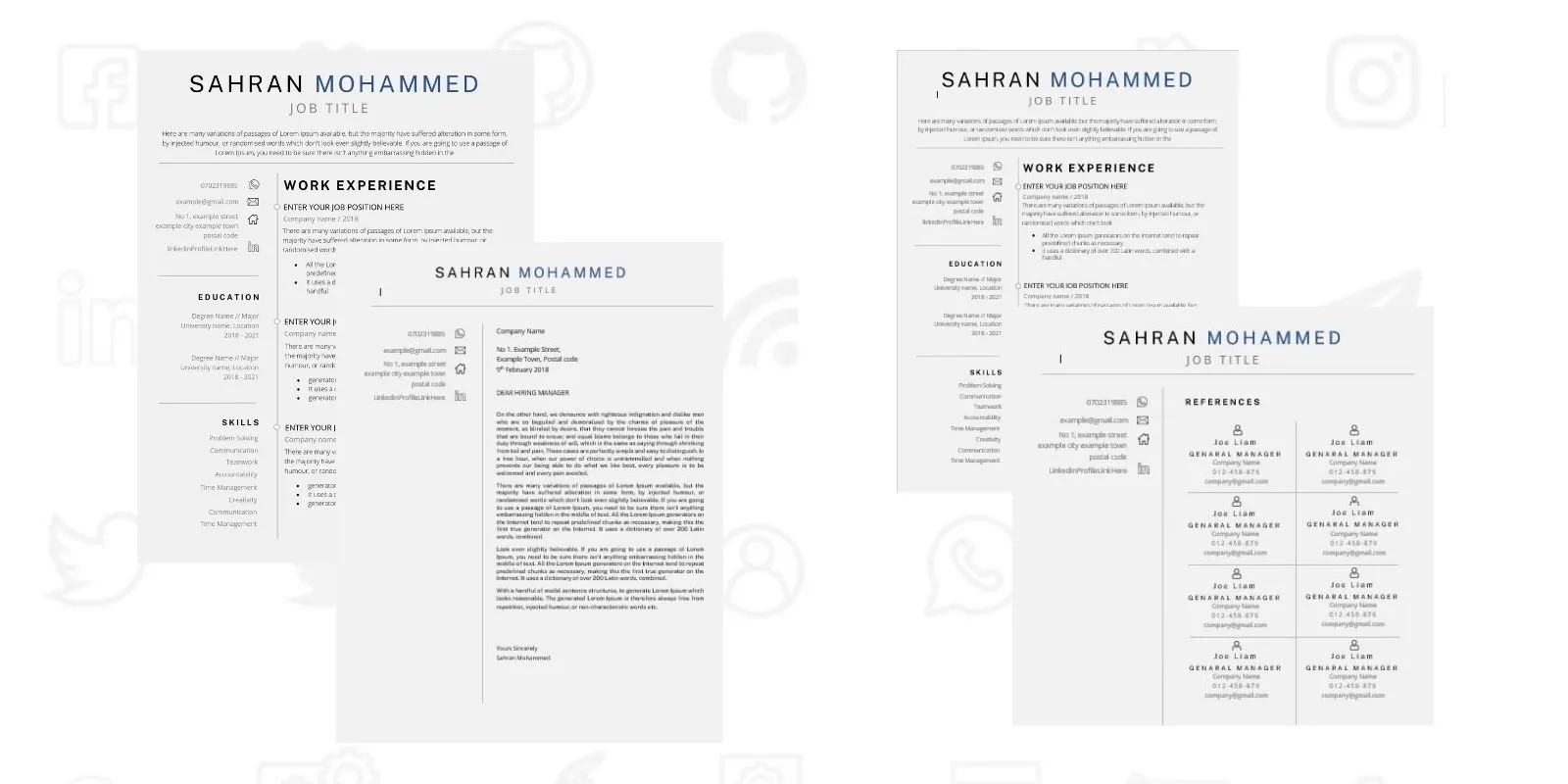
This section provides a brief overview of your qualifications. A summary is best for experienced professionals, highlighting key skills and accomplishments. An objective is suitable for entry-level candidates, stating your career goals. Tailor this section to match the job description and company requirements. The summary should be concise, typically 2-3 sentences, showcasing your value proposition. The objective, on the other hand, should be focused on the skills you bring to the table. Keep it brief and to the point.
Skills Section
List your relevant skills, categorized for clarity. Include both hard skills (technical abilities) and soft skills (interpersonal abilities). Align your skills with the keywords from the job description. Use bullet points to make your skills easy to scan. Prioritize the skills most relevant to the job, and consider organizing them by category such as technical skills, communication skills, or leadership skills. This allows recruiters to quickly assess your fit for the role.
Work Experience
Detail your work history in reverse chronological order. Include job title, company name, dates of employment, and a description of your responsibilities and achievements. Quantify your accomplishments whenever possible. Use action verbs to start each bullet point and highlight your achievements, not just your duties. Focus on results and how you contributed to your previous companies’ success. This is often the most important part of your resume. Demonstrate the impact you made in each role.
Education
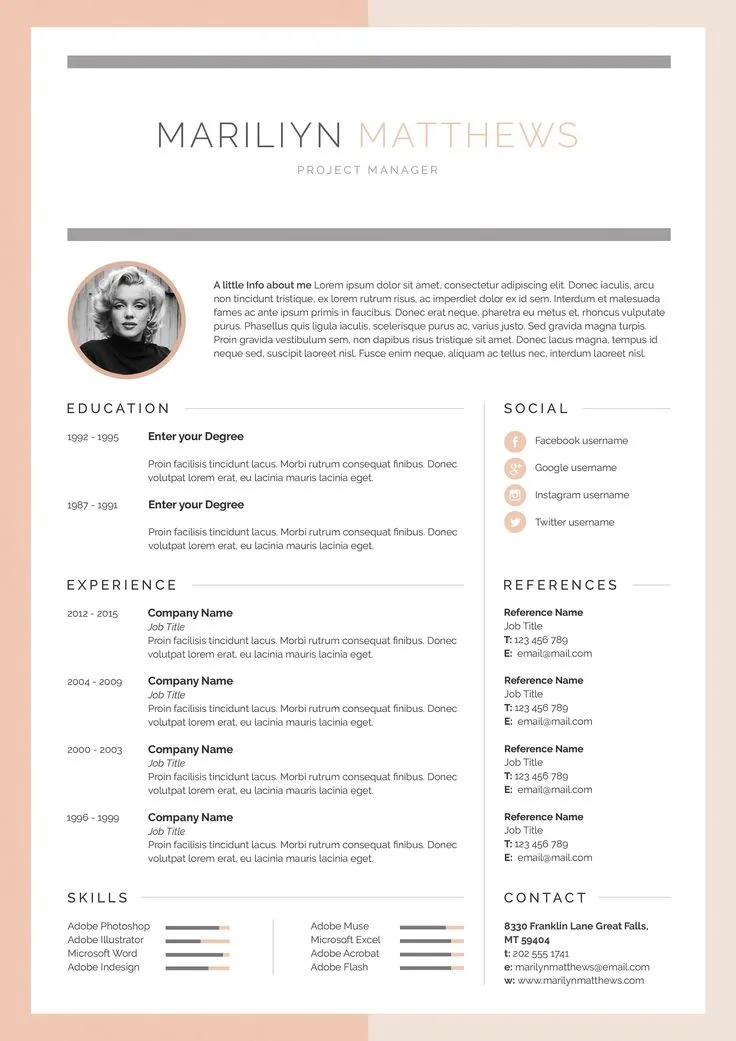
Include your degrees, certifications, and relevant coursework. List the institution name, degree earned, and graduation date. If you have limited work experience, you may include relevant extracurricular activities or academic achievements. Highlight any honors or awards received. If you have advanced degrees, you can typically omit your high school information. Focus on the education that supports your qualifications.
Creating an Effective Cover Letter
A cover letter complements your resume by providing context and expressing your interest in a specific role. It allows you to elaborate on your qualifications and demonstrate how you can contribute to the company. Tailor each cover letter to the specific job and company. Personalize your letter to make it stand out. Focus on explaining why you are interested in the specific position and how your skills align with the company’s needs. A generic cover letter is less likely to make an impact.
Cover Letter Structure
A cover letter typically follows a standard structure. It must include a header, a salutation, an opening paragraph, body paragraphs, and a closing. Each section serves a specific purpose in conveying your qualifications and enthusiasm for the job. Always proofread your cover letter to ensure it is free of errors.
Header and Salutation

The header should include your contact information, the date, and the recipient’s contact information. The salutation should address the hiring manager or the specific person mentioned in the job posting. When possible, research the hiring manager’s name to personalize the letter. This immediately demonstrates your attention to detail and initiative.
Body Paragraphs
The body paragraphs should highlight your relevant skills, experience, and accomplishments, providing examples of how you’ve met similar challenges. Explain why you are a good fit for the job and the company. Use the STAR method (Situation, Task, Action, Result) to describe your experiences. Relate your qualifications to the requirements of the job. Your cover letter is an opportunity to sell yourself effectively.
Closing and Call to Action
In the closing paragraph, reiterate your interest in the position and express your enthusiasm for the opportunity. Include a call to action, such as requesting an interview or stating your availability. Thank the reader for their time and consideration. Proofread carefully for any errors before sending it off. A strong closing leaves a lasting positive impression and encourages the hiring manager to take the next step.
Customizing Your Resume Template in Word
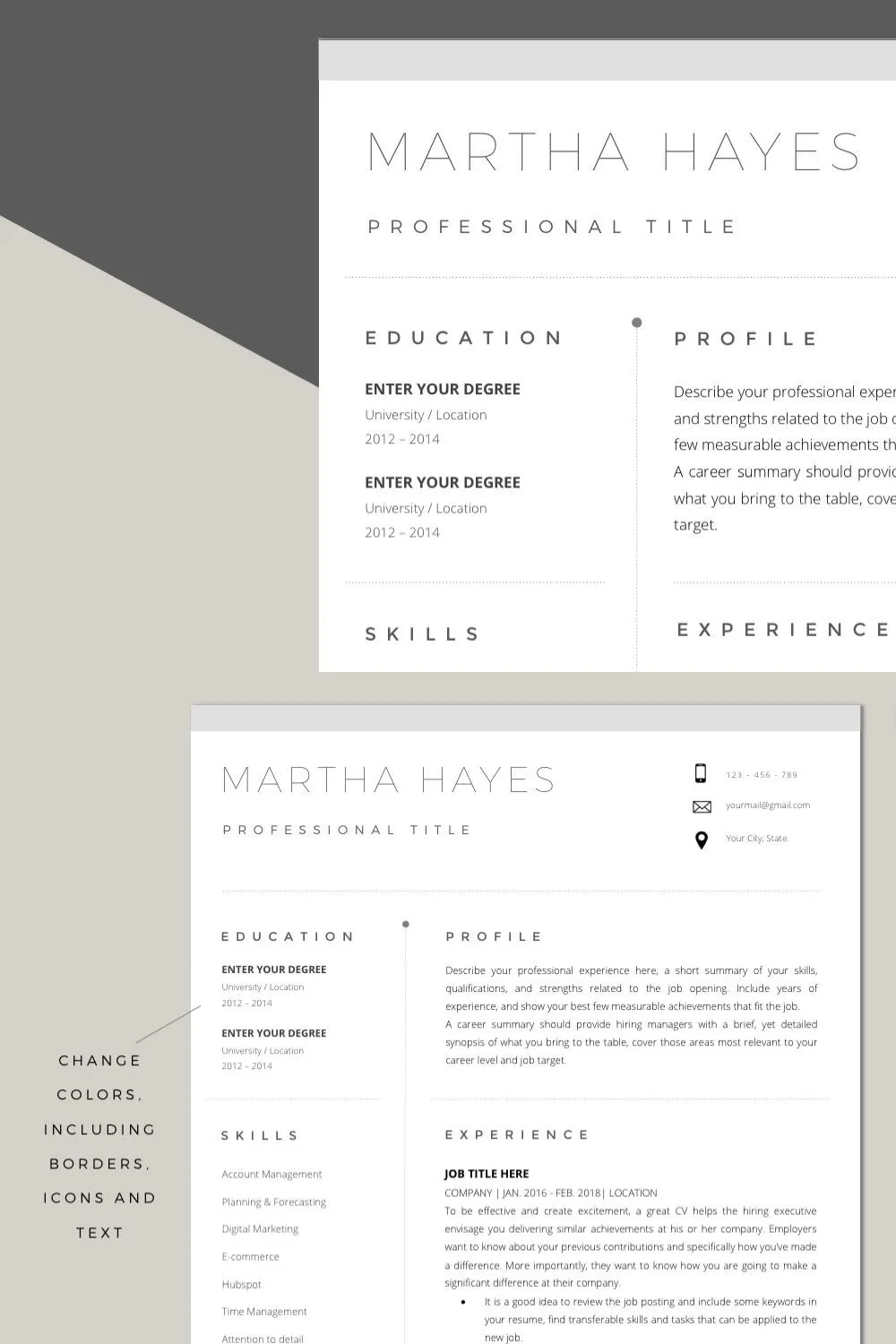
Word templates provide a foundation for creating a professional resume and cover letter. They are designed to save you time and ensure a polished final product. Personalizing your resume template ensures it reflects your unique skills, experience, and brand. Word’s user-friendly interface makes it easy to modify the template to your needs.
Choosing the Right Template
Select a template that aligns with your profession and experience level. Consider the design and layout, opting for a clean and easy-to-read format. Ensure the template supports the information you need to include. Look for templates that feature sections for your contact information, summary, skills, work experience, and education. Several online resources provide a variety of templates to choose from.
Formatting and Design Tips
Adjust the font, font size, and spacing for readability. Use consistent formatting throughout your document. Choose a professional font like Arial, Calibri, or Times New Roman. Maintain consistent spacing and use headings to break up text and make it easy to scan. Use bullet points to highlight your skills and accomplishments. Good formatting is crucial for making a good first impression. Keep your resume visually appealing.
Adding Personal Touches
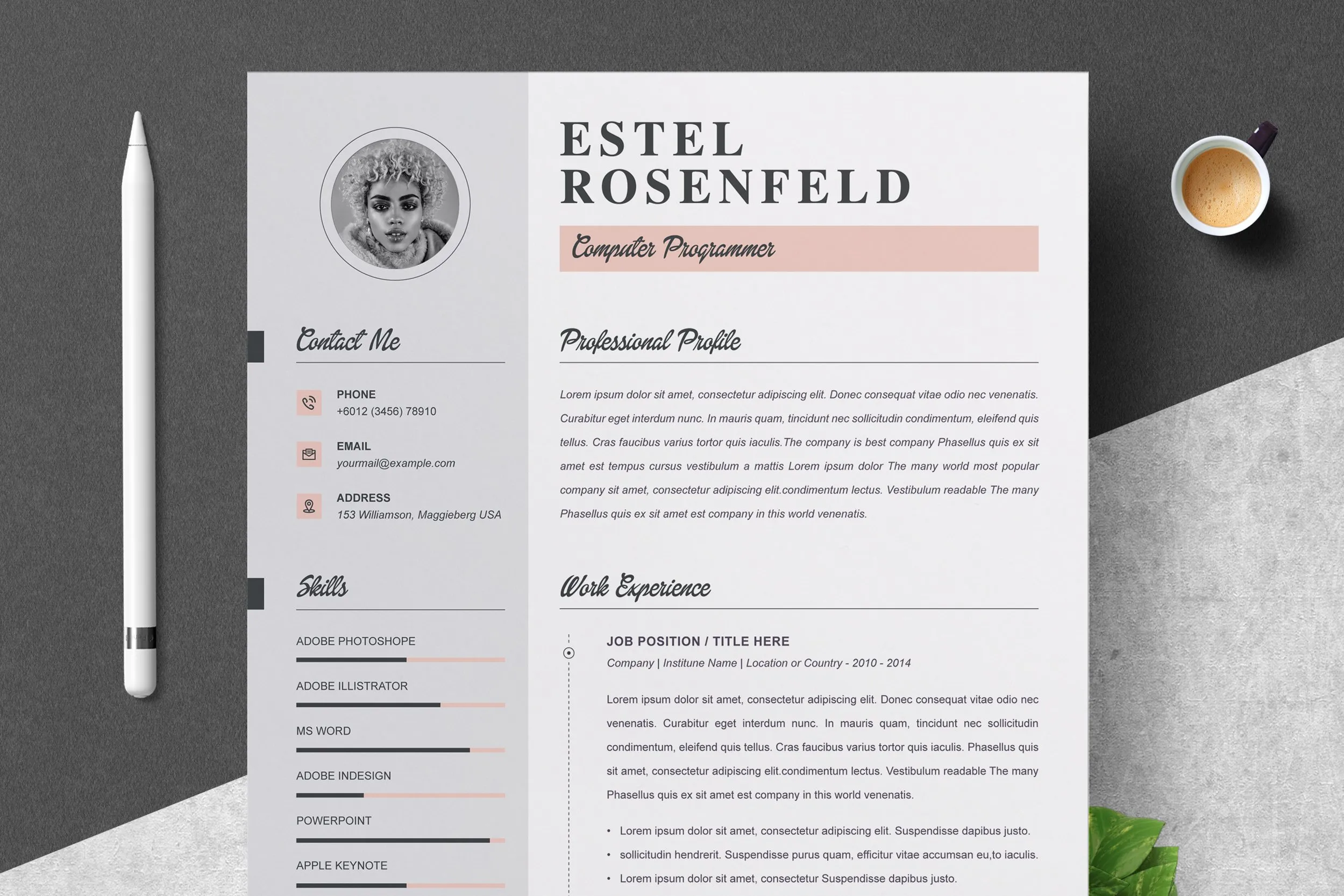
Customize the template with your personal brand. Include a professional headshot if appropriate. Tailor your content to match the job description. Ensure that your resume reflects your personal style while maintaining a professional appearance. Adding a touch of personality can make your resume more memorable. Personalize the template to align with your unique skills, qualifications and professional goals.
Optimizing for Applicant Tracking Systems (ATS)
Many companies use Applicant Tracking Systems (ATS) to screen resumes. Optimizing your resume for ATS ensures that your application is properly processed. Following ATS best practices can increase your chances of getting through the initial screening process.
ATS Compatibility Tips
Use a simple template that is easy for the ATS to read. Avoid complex formatting, tables, and images. Save your resume as a .doc or .docx file. These are typically the most compatible formats. Ensure that all of your information is easily accessible and well-organized. This helps the ATS parse your information effectively.
Keyword Optimization
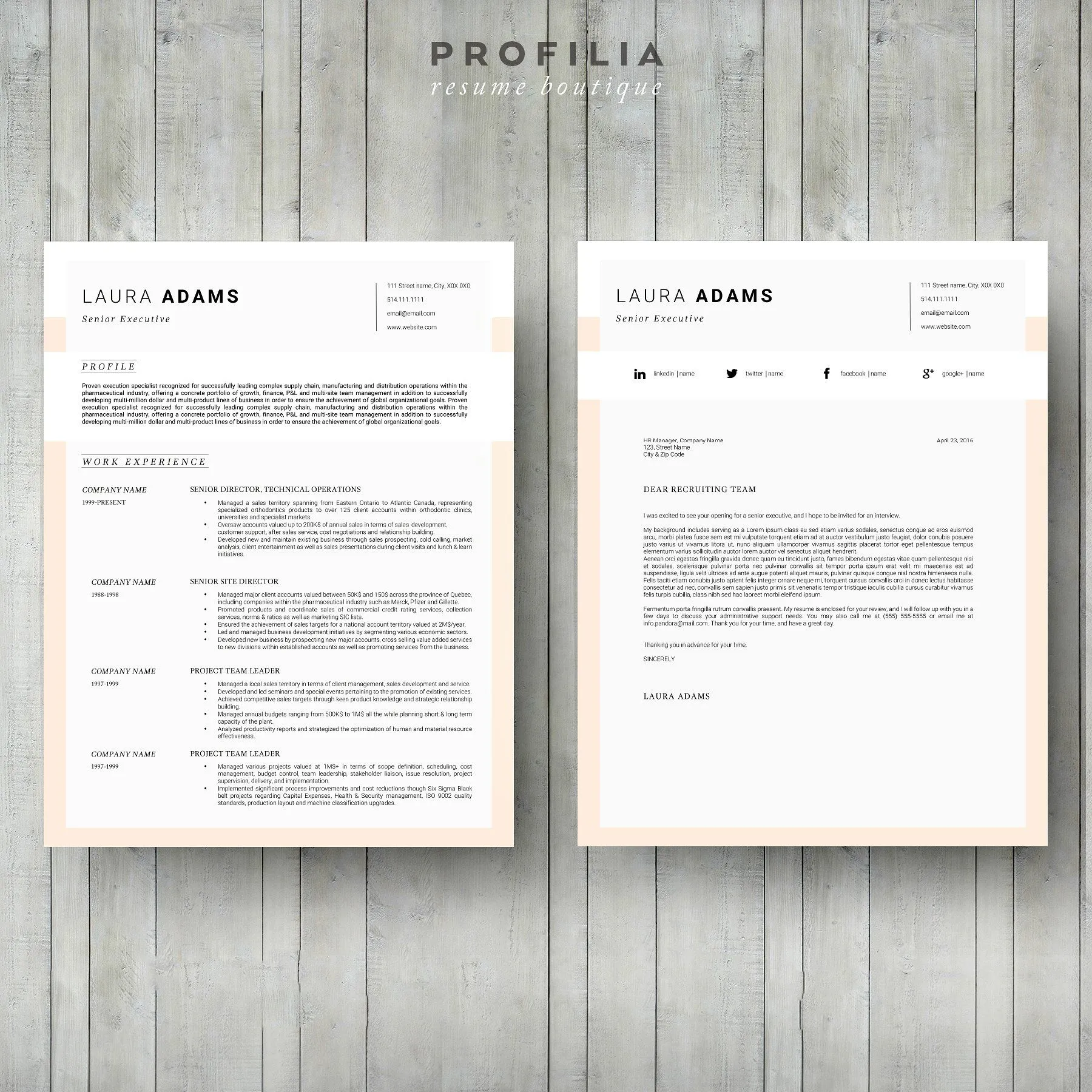
Include keywords from the job description throughout your resume. Use relevant keywords in your skills section, work experience descriptions, and summary or objective. Research industry-specific keywords. Incorporate those keywords naturally into your resume. Carefully analyze the job description for important terms and phrases. This will help the ATS identify your resume as a good match for the position.
File Format Considerations
Save your resume in a compatible file format, such as .doc or .docx. Avoid using PDFs unless specifically requested, as some ATS systems may have difficulty parsing them. Always check the application instructions for preferred file formats. The format you use should ensure that all your information is displayed correctly. Always test your resume to ensure that the formatting has not been altered when opened by others.
Free Word Template Resources
Several websites offer free resume templates and cover letter templates in Word format. Leveraging these resources can help you create professional documents without spending money. These templates come in various styles and layouts. Many are easy to customize to your needs.
Where to Find Free Templates
Websites like Microsoft Office, Canva, and Resume.com provide a wide selection of free Word templates. Search for templates that match your industry and experience level. Read user reviews and explore various templates. Microsoft Office itself provides a range of free templates within the software. Canva offers many downloadable templates that are also customizable within Word.
Template Customization Services
While many free templates are available, you can consider professional resume writing services for a polished and customized look. Services can help tailor your resume and cover letter to your career goals. They provide expert advice on formatting and content. A professional can help ensure your resume stands out. The expert will customize your resume to improve its effectiveness. If you are looking for professional service, make sure you choose a reputable service.
Conclusion
Creating a professional resume and cover letter is a crucial step in the job search process. Using a Word template can simplify the process and provide a solid foundation. By understanding the key components of a resume and cover letter, customizing templates, and optimizing for ATS, you can significantly increase your chances of landing an interview.
Final Thoughts on Resume and Cover Letter
Take advantage of the free Word templates available to create a polished, professional resume and cover letter. Tailor your documents to each job application and always proofread for errors. Regularly update your resume and cover letter to reflect your latest skills and experience. With careful attention to detail, you will be well on your way to securing your dream job. Remember that your resume and cover letter are your first impression to a potential employer.